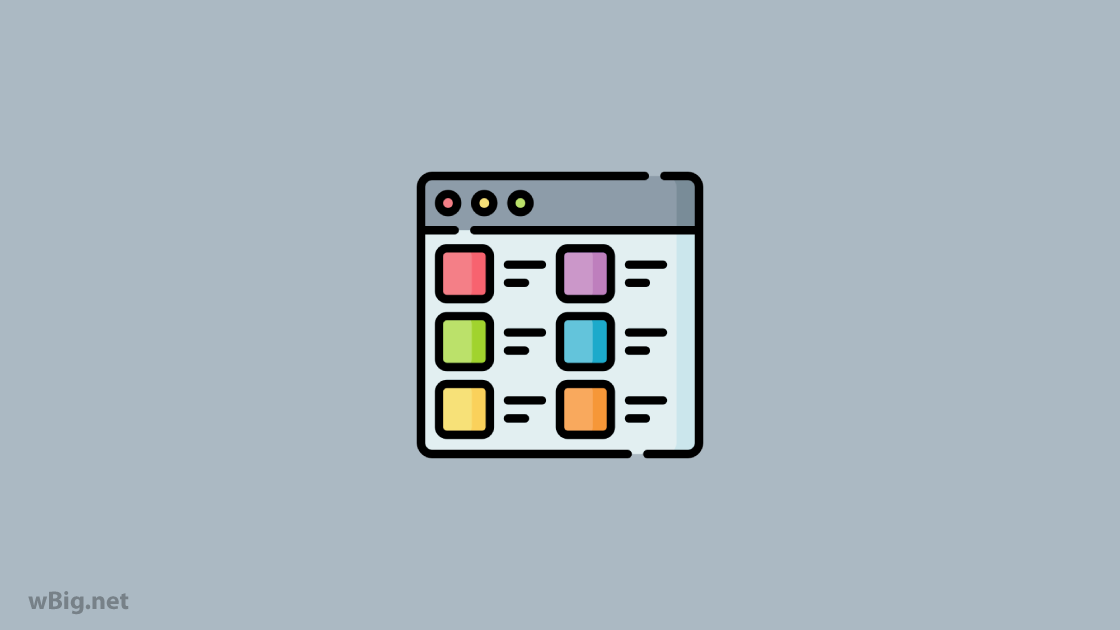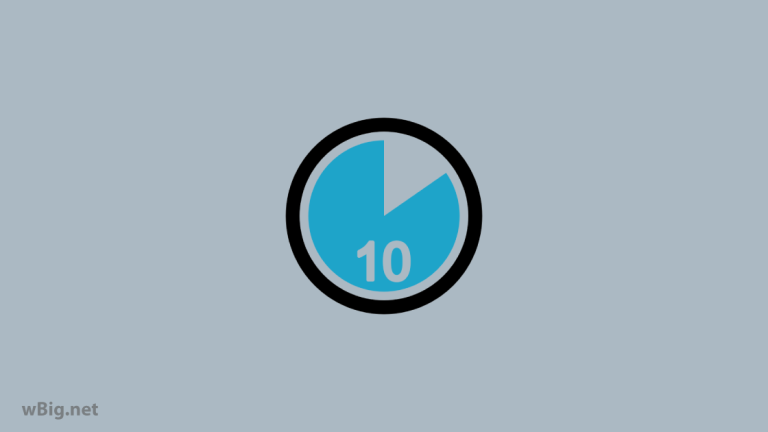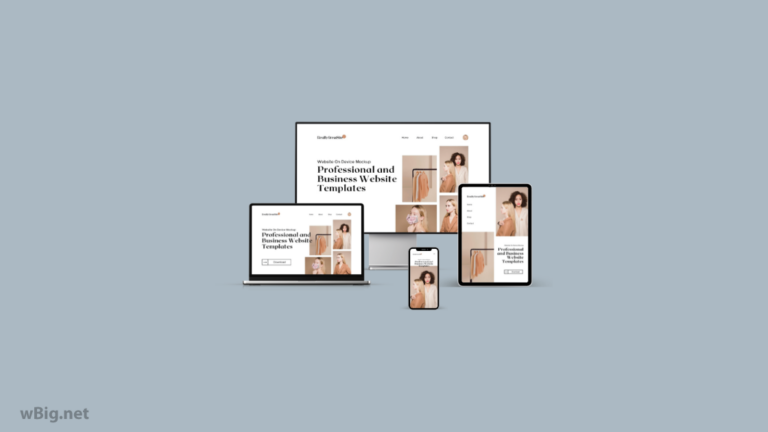Labels in blogger post in an important part to organize content and If you are not using labels on your blog correctly then your readers might get confused. Some of the new bloggers don’t know how to use labels properly in their blog posts. We will help you understand what labels actually do on Blogger.
Labels help your visitor to explore your blog easily like post categories and tags. We explain how to use labels in a simple way, making it easier for your audience to find what they like on your blog.
Table of Contents
What are labels in blogger
Labels are the most important elements of blogger posts. Labels are used to organize blog posts like categories in WordPress. with the help of labels visitors can redirect to content on specific topics. When you create a new blog post, you can choose one or more tags related to your post.
Labels in blogger are like a clickable link that serves as a navigation tool to related posts of that same topic. If you share information about “Travel Tips” on your blog you can tag them with labels like “Travel,” “Vacation,” and “Adventure.” When readers click on these labels, they get a collection of all posts related to that topic.
Labels aren’t just for writers to keep blog post organized; They are equally useful for readers, providing an easy way to explore specific topics on your blog.
Comparison with Categories and Tags in WordPress
WordPress is another popular blogging platform where categories and tags help organize content. Categories are like large groups that collect similar posts, representing the main parts of your blog. For example, if your blog is about food, you might have sections like “Recipes” or “Restaurant Reviews.” The tags are very clear, adding more details to each post.
If you’re writing about recipes, tags can be things like “Vegan” or “Desserts.” The main difference is that categories can have categories, like small groups within hundreds, while tags don’t, giving you more flexibility. Labels in blogger work like tags in WordPress, helping to organize your blog content by topic for easy reading.
Purpose of using Labels in blogger:
Let’s discuss why labels are important in blogging and how they make your blog better for visitors:
Easy Navigation:
Labels work the same way as guides, making your blog easier to navigate. When readers visit your blog, they want to find something they like right away. Labels help categorize similar posts. For example, if your blog is about travel, labels like “Places,” “Travel Tips,” and “Adventure” help people find content they’re interested in.
Improving user Experience:
Readers will be more interested in your blog if it contains well-organized content. Consider who will be visiting your food blog and creating recipes. With labels like “Desserts,” “Vegetarian,” and “Fast Foods,” they can simply find what they’re looking for. Labels make it easier for visitors to browse your blog, increasing their happiness and engagement.
How to add labels in blogger
Adding labels to blogger is a very simple process Here’s how to add labels to your Blogger posts:
At first you need to login to your blogger account and then you have to go to the blog where you want to add labels to the post.
- Access your post: Create a new post by clicking the new post button in top left side of the blogger dashboard.
- Locate the “Labels” section: After creating a new post or editing an existing post you will find it on the right side of the editor. Click on the first option, which is usually labeled “Labels.”
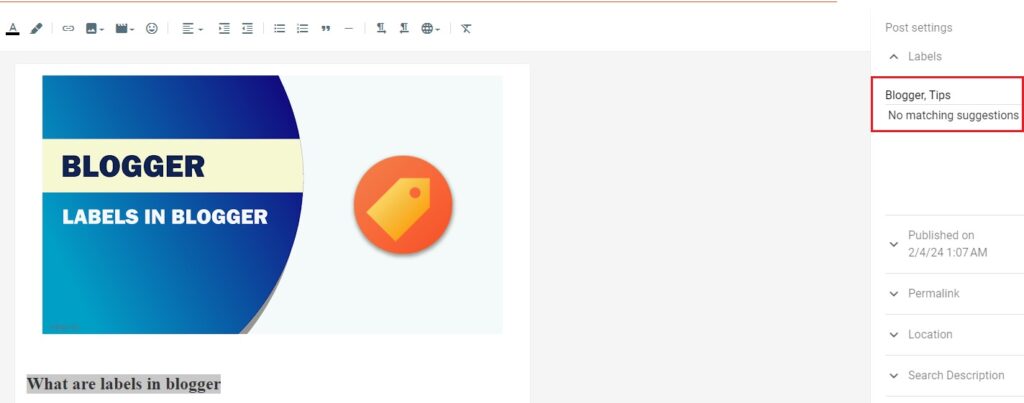
- Add or choose labels: You can create a new label by type your desired label name in the input field or you can select an existing label from the list of previously used labels. If you want to add multiple labels then you need to separate them with commas (“,”).
- Save your changes: Now click “Publish” if creating a new post, or “Update” if editing an existing one.
After publishing the post the labels will look like the image below which may differ depending on blogger templates.
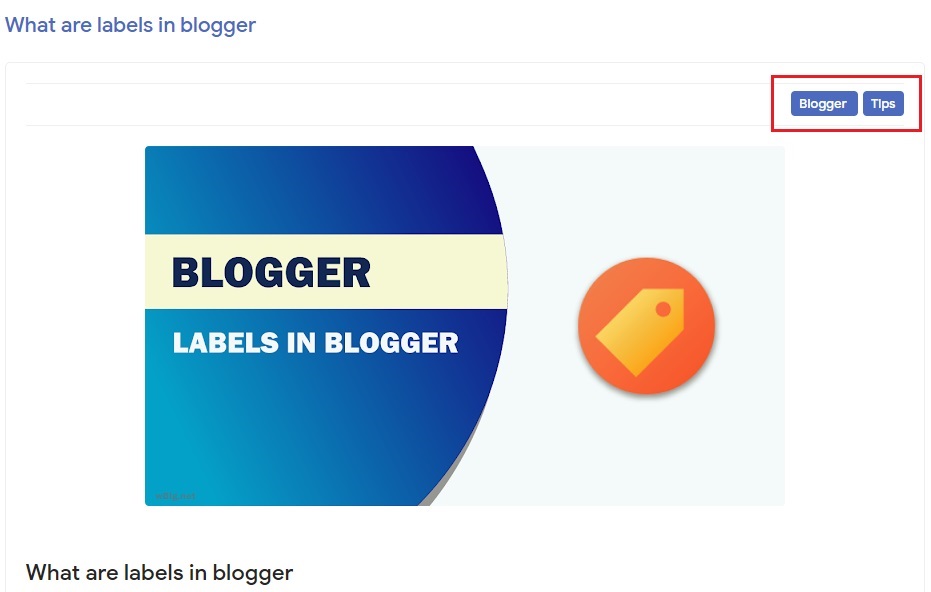
Additional tips:
- Use relevant and descriptive labels to help your readers find similar content.
- Avoid using too many labels or excessively long names.
- You can also manage existing labels, edit their names, or delete them from the “Labels” page in your Blogger dashboard.
How to Use blogger Labels Effectively
Choosing the Right Labels:
Think about the main topics or ideas you want to cover when writing a new blog post. Assign labels to your entries related to these topics; Labels can be thought of as tags or categories. If your topic is about “Travel Tips,” for example, use labels like “Travel,” “Vacation,” and “Adventure.”
Making Labels Simple and Same:
Use simple language on your labels. Start each word with a capital letter (for example, “Healthy Recipes” rather than “healthy recipes”). Keeping your labels consistent helps your blog look clean and organized.
Using Labels Wisely:
It is advisable to provide each blog post a single label. Avoid labeling too much since this could lead to reader confusion. It is clearer when there is only one label.
Using Labels for Getting Around:
Put your labels in your blog menu. Make a link to the label search page using this format: http://your-blog-name.blogspot.com/search/label/yourlabel. If there are spaces, change them to %20 (for example, “your label” becomes “your%20label”). This way, visitors can easily explore specific topics straight from your menu.
Putting Labels on the Side:
Consider adding a Blogger label gadget to your blog’s sidebar. It displays your labels and allows viewers to browse and explore related content.
Benefits of using blogger Labels
Organize Your Content
Using labels on your blog is primarily for organizing blog posts. Labels automatically divide each post into a common category if you have a large number of posts over a long period of time. This helps visitors’ ability to search your blog or specific label pages easily and find what they are looking for. Blogger saves you time and prevents sorting by handling the most difficult tasks.
Blog Post Planning
Labels can also help you plan what to write in the future. Looking at your old posts with specific labels can help you generate ideas for new content. For example, if you wrote about gardening and want to focus more on it next year, reviewing your garden-labeled pieces will help you decide which topics to include or discuss in more detail.
Enhanced Reading Experience
Your audience will read your blog more easily if you use labels. By choosing a label link, readers can navigate your information very quickly. While the main sections are displayed in your menu, labels provide an additional way to organize, helping visitors explore your site.
SEO Myth
Some believe that labels play an important role in how search engines find your blog. However, for Blogger, this is not true. Labels have no direct effect on how high your blog ranks in search results. Instead, focus on creating labels that are important to your readers rather than thinking about how they affect search engines.
Final Words
To wrap it up, Blog labels do more than simply organize, they also impact your blogging experience. Blogger labels direct visitors to your content, making your blog easier to navigate. Labels do more than just organize content; they improve the user experience.
As you begin your blogging journey, utilize appropriate labels to add depth and meaning to your posts. Keep publishing and may your labels continue to take your readers on incredible experiences!