
8 Best Keyword Research Tools For SEO in 2024
Are you looking for the best tools to find SEO keywords? You are in the right place!
Keyword research is an important part of an SEO strategy. It helps you know what your audience is looking for and how to adjust your content to rank higher. A good keyword tool helps you find new keywords, keep an eye on your rankings, and understand your competition.
In this article, we will look at the top 8 SEO keyword research tools. These tools are effective in finding profitable keywords and improving your visibility in search engines. Whether you run a small business, have a blog, or work in digital marketing, these tools will make your SEO efforts more effective.
Table of Contents
Best keyword research tools for SEO:
Please note that these are the most popular keyword research tools in the market, but the best tool for you may depend on your specific needs and budget. It’s always a good idea to do your own research and try out a few tools to see which one works best for you. Below are the Best keyword research tools that you can try.
| Keyword Planner – An useful tool from Google Ads for finding the right keywords. |
| SEMrush – Breaks down competitor strategies, reveals keyword rankings, backlinks, and ad details to compare performance. |
| Ahrefs Keywords Explorer – Find and test new keywords, providing information on search volume, CPC, and competition. |
| Moz – The keyword tool helps to select profitable keywords and optimize their content. |
| Keywords Everywhere – Available as a browser extension for Chrome and Firefox, that provides new insights and data on search volume, CPC, and competition. |
| Ubersuggest – The tool provides SEO analysis, revealing information on high-quality websites, including backlinks, organic traffic, and estimated costs. |
| KWFinder – It has a great feature that allows you to check the top pages for a keyword. |
| Keyword Tool.io – This helps you find profitable keywords and optimize your content to rank better. |
Google Keyword Planner
Google Keyword Planner is a useful tool from Google Ads for finding the right keywords. It helps businesses and individuals plan their ads on Google by providing information about how often people search for certain terms, how many others are competing for the same terms, and suggested ad prices.
The tool suggests different ad groups based on your chosen keywords. This helps in planning your ad campaigns and reaching specific groups of people. It also shows past search trends, helping you understand how a term has performed over time. You can group keywords together to see how well they perform and adjust your campaigns accordingly.
Google Keyword Planner can even predict how a keyword might perform in the future based on its past performance. It’s connected to Google Ads, so you can create and manage your ad campaigns right in the tool.
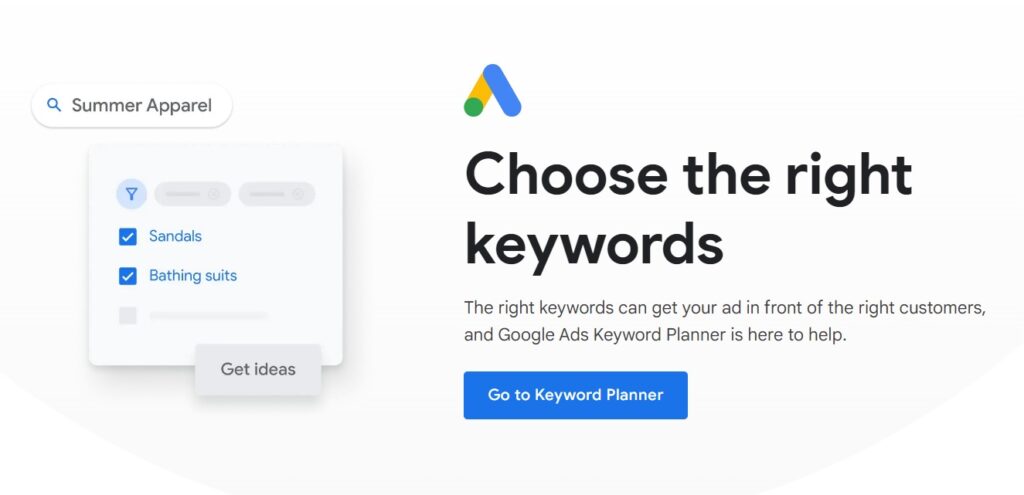
Google Keyword Planner Features:
- Explore New Keywords: This tool suggests additional words and phrases related to your main keywords, helping you expand your list with synonyms, related words, long phrases, and common questions people might ask.
- Track Search Trends: See how often people are searching for your keywords over time. This helps you understand when their popularity changes and identifies potential opportunities during certain seasons.
- Predict Search Volume: Get an estimate of how many times each keyword is searched on average every month. This helps you find the potential traffic you can get by targeting those keywords.
- Understand Competition and Costs: Find out how many others are competing for the same keywords and get an idea of the average cost per click. This information helps you decide which keywords to focus on.
- Plan and Predict Campaign Performance: Use your budget and bid settings to estimate the number of times your ads can be shown, how many clicks you can get, and the cost of your planned campaigns. This helps you make informed decisions about your budget.
- Organize keywords: Sort your keywords into groups based on themes, campaigns, or product lines. This makes it easier to manage and keep things organized.
- Sort and Refine Keyword Lists: Use various filters, such as search volume, competition, cost, and device targeting, to narrow down your list. You can also rule out irrelevant searches for negative keywords.
- Extract and Share Keyword Data: Download keyword lists in formats like CSV for further analysis or share them with your team, collaborators, or agencies.
SEMrush
SEMrush is an essential SEO and PPC tool, which simplifies keyword research for search volume, CPC, and competition. Breaks down competitor strategies, reveals keyword rankings, backlinks, and ad details to compare performance. The site inspection feature optimizes web pages, while backlink analysis tracks link quality and quantity. Its site tracking monitors your site’s keyword ranking over time, backed by historical data for informed decisions. SEMrush integrates with Google Analytics, including traffic and performance metrics.
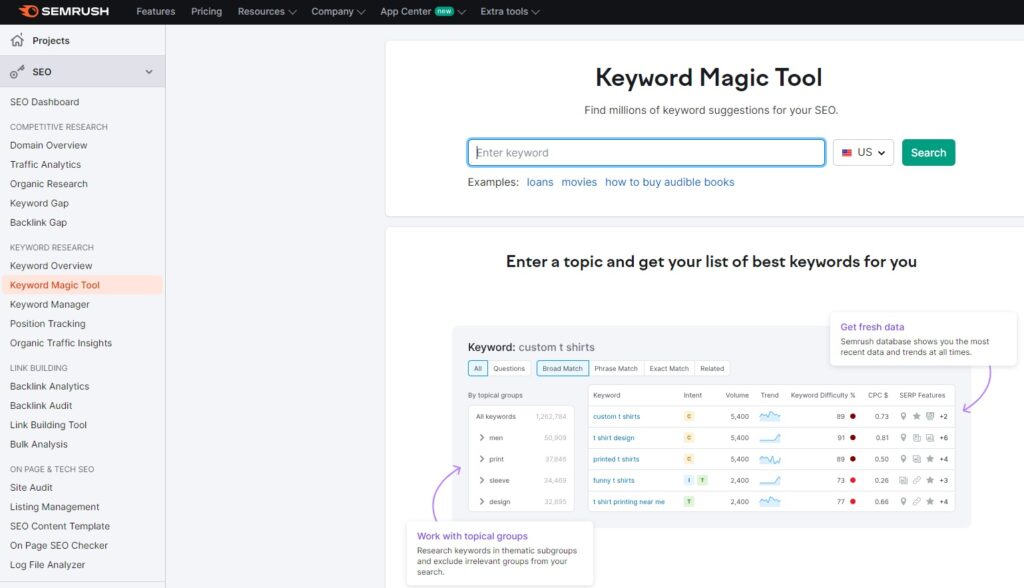
SEMRush Features:
- Keyword Magic Tool: Find the best performing keywords with easy-to-understand statistics like search volume and competition. Think of it as a guide to finding important keywords!
- Organic Traffic Insights: Check your competitor’s website traffic, see their effective keywords, and find areas where you can stand out. It’s like having a competitive SEO game hero view!
- Position Tracking: View your keyword rankings across different search engines and devices, stay ahead of the game like a pro riding the SEO wave.
- On-Page SEO Checker: Get actionable to-do lists to improve your website content, like a friendly coach pointing out areas for improvement.
- SEO content template: Create search-friendly content with the help of powerful AI, like having a reliable robot writer by your side.
- Topic Research: Explore hot topics, common questions, and inspiring insights for your content strategy, like having a crystal ball for future content ideas.
- SEO Writing Assistant: Get quick feedback on your content’s SEO, including keyword tips and readability, as well as a handy guide that offers suggestions.
- Social Media Post Scheduling: Manage and schedule posts across all platforms from a single dashboard, just like a social media professional managing multiple accounts.
- Backlink Audit: Find dangerous backlinks and plan a link building strategy for maximum impact, like a brave warrior cleaning your online castle.
Ahrefs Keywords Explorer
When it comes to finding the best keywords, Ahrefs is the go-to tool. Ahrefs Keywords Explorer helps you find and test new keywords, providing information on search volume, CPC, and competition. It even provides a difficulty score to show how difficult it is to rank for a keyword. Ahrefs suggests related keywords to expand your search.
The standout feature is its SERP analysis, checking the top pages for a keyword, defining backlinks, organic traffic, and more. This understanding helps you grasp what it takes to scale. Ahrefs allows you to compare your site’s performance with that of competitors, highlighting areas for improvement. Provides historical data on keyword rankings, traffic, and more for informed decisions. This robust tool also tracks search volume trends, revealing keyword performance over time. In short, Ahrefs is a powerful partner to understand competitors and increase your SEO.
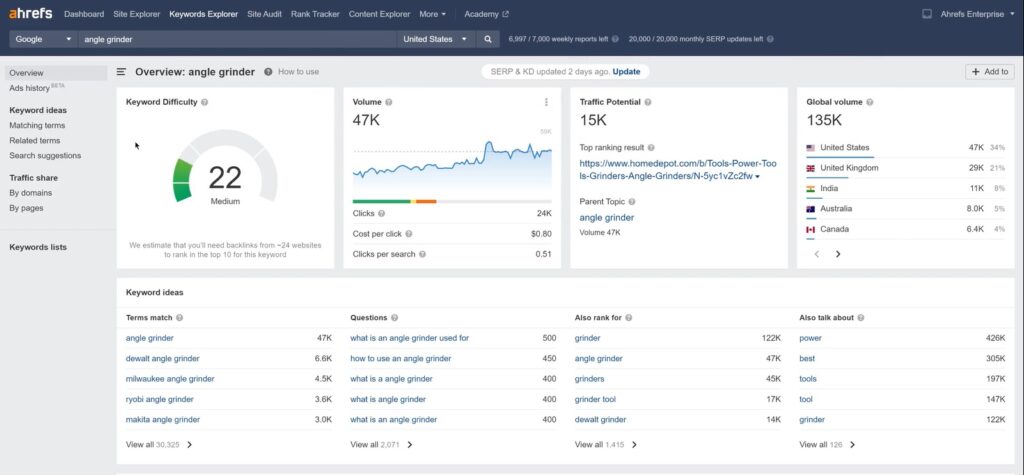
Ahrefs Features:
- Phrase matching: Keywords with your seed keywords in the exact order you entered them.
- Similarity: Keywords with all of your seed keywords, but in any order.
- And they deliver: Top-ranking keyword pages for your seed keywords also rank.
- Questions: Keywords called questions, are ideal for creating content that directly answers users’ questions.
- Also suggest: Keywords are suggested by auto-completion when searching for your seed keywords.
- Recently discovered: Recently discovered keywords gain search volume.
- Search volume: The estimated monthly search volume for a keyword in a given country.
- Keyword Difficulty (KD): A score from 0 to 100 estimates how difficult it is to rank in the top 10 search results.
- Clicks: Average monthly clicks on search results for a keyword.
- Clicks per search (CPS): The average number of search results that people click on after searching for a keyword.
- Return Rate: A unique Ahrefs metric that measures how often people search for the same keyword over the course of a month.
Moz Keyword Explorer
Moz Tools offers a complete set of SEO features. They help users understand how well their SEO is doing, find areas for improvement, and track progress. The keyword tool helps to select profitable keywords and optimize their content. A site inspection tool finds and fixes technical SEO issues.
The backlink tool shows information on the quality and quantity of links, while the site tracker looks at how well a site ranks for certain keywords over time. There is also a link building tool to see more link opportunities and track progress.
Moz integrates with Google Analytics, putting all website data in one place. This helps to gain insights into improving the overall performance of the website.
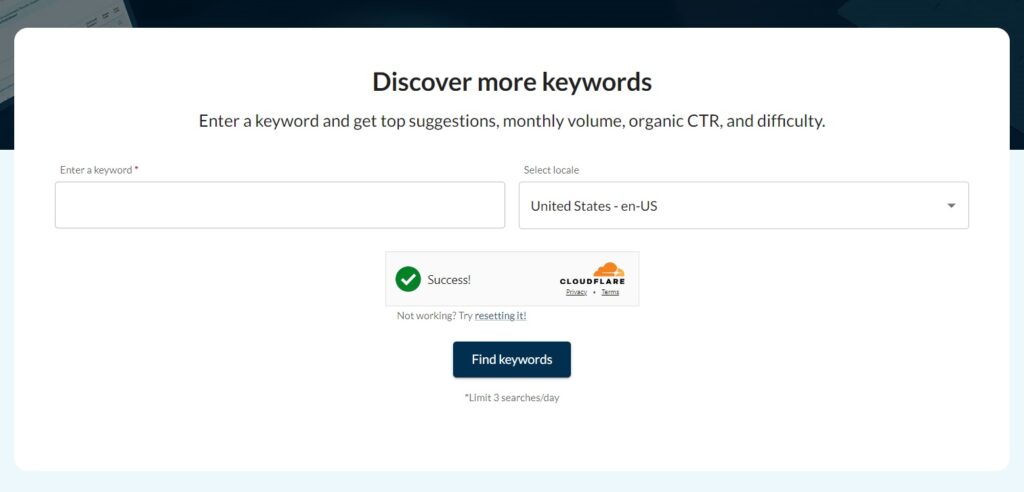
Moz Features:
- Keyword Explorer: Find important keywords with detailed search volume, competition, and SERP factors.
- Rank Tracker: Keep an eye on how your website ranks for selected keywords over time and compare with competitors.
- SERP Features: Explore SERP features such as featured snippets and information panels to improve the ranking of your content.
- Moz Pro Site Crawl: Find technical SEO issues like broken links, page speed issues, and mobile friendliness.
- Link Analysis: See your website’s backlink profile, including referring domains, link quality, and anchor text distribution.
- Moz Local: Manage local listings, track reviews, and monitor local search performance across all directories.
- On-Page Optimization: Review your content for keyword targeting, title tags, meta descriptions, and other SEO features.
- Competitor Analysis: Check your competitor’s SEO strategies, backlinks, and content performance.
- MozBar: Get on-page SEO information for any web page right in your browser, including backlinks, keyword rankings, and social shares.
- Domain Authority and Page Authority: Measure website and page authority using Moz metrics.
- Custom Reports: Create custom reports with SEO data and insights to share with clients or teams.
- API access: Integrate Moz data with other marketing and workflow tools.
Keywords Everywhere
Keywords Everywhere is an advanced keyword research tool that provides new insights and data on search volume, CPC, and competition. Its real-time insights empower users to make smarter decisions for SEO and PPC campaigns. The tool integrates easily with Google platforms, providing direct access to keyword performance data. Available as a browser extension for Chrome and Firefox, it ensures easy access while browsing.
Users can customize settings, and the tool provides detailed analysis of top-ranking pages to better understand ranking factors. Free to use, with optional extra performance credits, Keywords Everywhere is especially beneficial for real-time tracking in a PPC campaign.
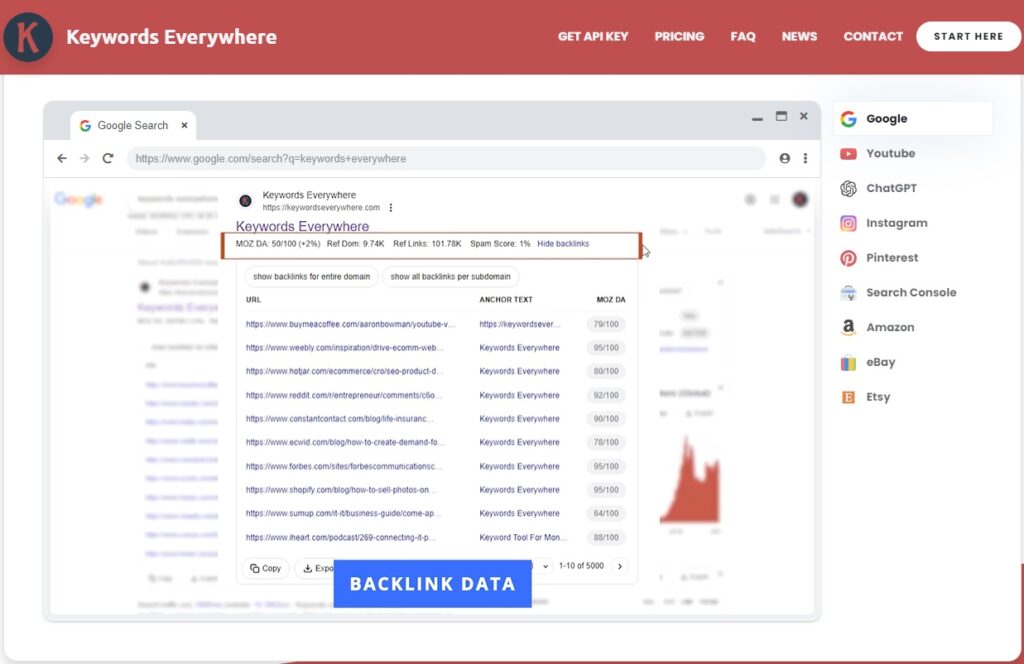
Free Features:
- Search insights: Get monthly search volume, CPC, competition, and 12-month trends for keywords on platforms like Google Search, YouTube, Amazon, eBay, and Pinterest.
- Keyword Research: Get insights on related keywords, “People Also Search” (PASF), and long-tail variations to increase content ideas.
- Traffic Metrics: View monthly traffic metrics and top 10,000 keywords for any URL or domain.
- On-Page Analysis: Analyze web page content for keyword usage and density.
- ChatGPT Prompt Templates: Access 200+ pre-written templates to create content using ChatGPT based on selected keywords.
- Instagram Tools: Generate popular hashtags and view Instagram influencer engagement metrics.
- Pinterest Insights: Explore trends and related searches on Pinterest.
Pro (paid) features:
- Import Keywords: Bulk upload keyword lists for comprehensive analysis.
- Bulk Trends Data: Access historical volume data for multiple keywords.
- Keyword Widgets: Additional research options within the Keyword Everywhere interface.
- Moz Link Metrics: View domain authority, spam scores, backlinks, and referring domains.
- SEO metrics: Details like SEO difficulty, on-page/off-page difficulty, product queries, and more.
- YouTube metrics: Check search data, SERP metrics, video data, and YouTube tags.
- Trending charts: Analyze historical data of keyword volume over time.
- Competitor Gap Analysis: Find keywords that your competitors are ranking for but you aren’t.
- Additional Integrations: Access keyword data from platforms like Google Search Console, Google Analytics, Google Keyword Planner, Bing, DuckDuckGo, and more.
Ubersuggest
Ubersuggest is a valuable keyword research tool, which helps users identify relevant keywords for their industry or interests. It provides important data such as search volume, CPC, and keyword difficulty. The tool provides SEO analysis, revealing information on high-quality websites, including backlinks, organic traffic, and estimated costs.
Additional features include creating content ideas, competitor analysis to understand competitor keywords and backlinks, and a site audit function to identify technical issues affecting search visibility. By following the ranking, users can monitor their website’s performance on Google, Bing, and Yahoo. The domain overview feature provides detailed information on any website, including historical data about traffic, ranking, and backlinks.
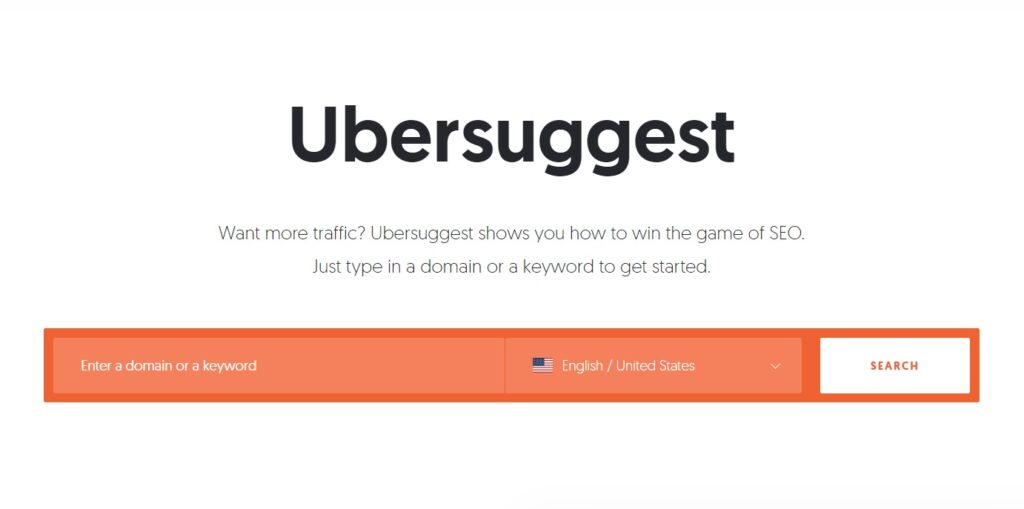
Ubersuggest Features:
- Keyword ideas: Find keywords that are specific and easy to rank for that are relevant to your business.
- Keyword difficulty: Know how difficult it is to rank for a specific keyword, so you can focus on the ones you have the best chance of ranking for.
- Search Volume: See how many people search for a keyword each month to understand potential traffic.
- CPC: Check how much advertisers are willing to pay for a click on a keyword, help you know its profitability.
- Domain Overview: Look at a competitor’s website, including their traffic, top keywords, and backlinks.
- Top Pages: See which of your competitor’s pages rank high for a keyword, giving you content ideas.
- Backlink Analysis: Check your competitor’s backlinks for link building opportunities.
- Rank Tracking: Check your website’s rank for different keywords over time.
- Site Audit: Get a detailed report on your website’s SEO health, spot issues affecting your ranking.
KWFinder
KWFinder helps you find specific and related keywords, as well as queries. It has a great feature that allows you to check the top pages for a keyword. You can see things like backlinks, social shares, and keyword density.
KWFinder has a SERP Watcher too, so you can keep an eye on your website’s position for any keyword in Google and Bing, and be notified when things change. You can also analyze any website using KWFinder to see important information such as backlinks, organic search traffic, and keywords they are ranking for.
It lets you test up to 10 keywords at once, and you can even connect to Google Search Console to see what keywords your site is already ranking for. This makes it a useful tool for SEO and content marketing.
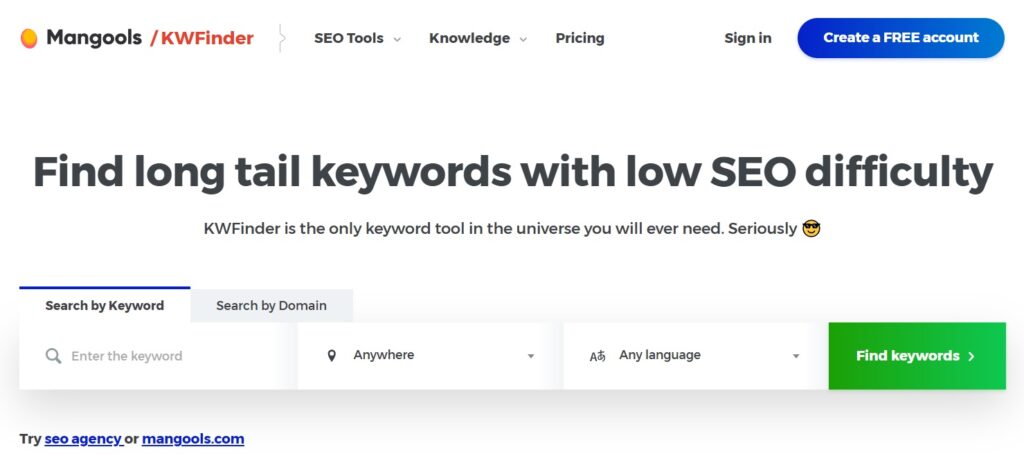
KWFinder Features:
- Discover hidden long-tail keywords: Find important variations with less competition and specific search intent.
- Bulk import keywords: Add multiple seed keywords quickly for analysis and expansion.
- Google Suggest keyword source: Use Google Suggest data to find related search terms and user trends.
- Check keywords by list: Sort and categorize identified keywords for better management.
- Accurate search volumes and trends: Get accurate search volume data and track historical trends to identify seasonal keywords or trending topics.
- PPC and SEO difficulty indicators: Understand the levels of paid and organic competition for each keyword.
- Estimated traffic and CPC: Measure potential traffic and cost-per-click to make informed targeting decisions.
- SERP analysis and SEO metrics: Analyze top-ranking pages for insights into on-page optimization and backlink profiles.
- Find out your competitor’s keywords: Find out what keywords your competitors are ranking for and identify potential gaps in your strategy.
- Keyword Planner Alternative: Generate keyword suggestions similar to Google Keyword Planner, possibly with richer data and analysis.
- Local keyword research: Customize your keyword selection to find specific geographic targets.
- Integration with other Mangools tools: Easily connect KWFinder with other Mangools offerings such as SERPWatcher and LinkMiner for a complete SEO workflow.
Keyword Tool.io
Keyword Tool.io helps you find many useful keywords related to big. Customize it for your industry or topic. It provides information on how often people search for a keyword, its cost per click, and how difficult it is to rank. This helps you find profitable keywords and optimize your content to rank better.
The tool generates many keywords, which are useful for creating content and PPC campaigns. It also shows related keywords to improve your research and generate new ideas.
Keyword Tool.io is easy to use and integrates with Google AdWords, Google Search, and Bing Ads, giving you keyword data from those platforms.
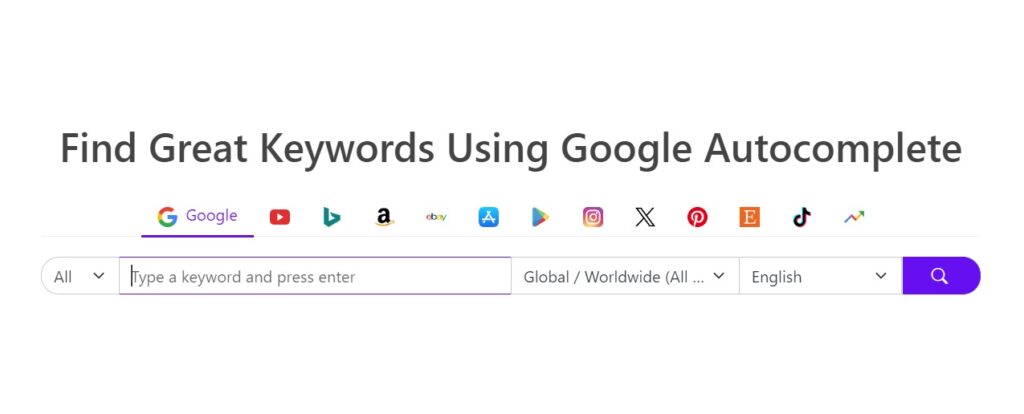
Keyword Tool.io Features
Find More Keywords:
- It uses Google Autocomplete and other search engines (such as YouTube, Amazon, Bing) to find thousands of relevant keywords.
- It generates suggestions for platforms such as Google, YouTube, Amazon, Instagram, eBay, App Store, and Twitter.
Know Search Volume and Competition:
- It measures keyword search volume on Google, Bing, YouTube, Amazon, and more.
- It shows the levels of competition in Google ads (formerly AdWords).
- It provides accurate search volume data for 192 countries, 47,035 locations, and 46 languages (in the Pro version).
Refine Keywords:
- Filters keywords by language, location, and Google domain for specific regions and audiences.
- It allows you to sort keywords by search volume, competition, alphabetical order, or length for easy analysis.
Manage keywords:
- Exports keyword lists to CSV or Excel for further analysis and integration with other tools.
- Allows saving a list of keywords for future reference and comparison.
Final Words
Choosing the best keyword research tool depends on what you need and how much you can spend. Each tool has its own strengths, so knowing your goals is important.
If you’re just starting out, then you can start with Free tools like Google Keyword Planner and Soovle, which are great. They provide basic data and ideas without charging anything.
When viewing your budget KWFinder and Long Tail Pro are affordable and powerful. They are ideal for sole traders or small businesses.
For large businesses and agencies, Semrush and Ahrefs Keywords Explorer has many features and detailed data. They are ideal for those with large budgets and complex SEO plans.
Remember, the best tool is the one you use well. Try different options, check out free trials, and focus on understanding the data to build a successful SEO plan.
